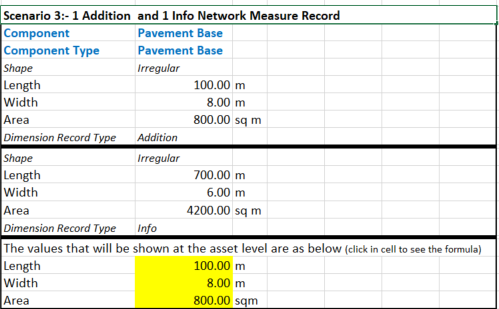Network Measure Roll-up
Objective: Gain an understanding of how the Network Measure Roll-up feature allows for Component Network Measure totals to be displayed at an Asset level.
The Network Measure Roll-up feature is an optional flag which can be enabled, which will overwrite specific Asset measurement fields with calculated values rolled-up from that Asset's Component Network Measure records. This allows for the total dimensions of an Asset to be displayed dynamically, rather than updating them manually. For more information on Network Measures and how Dimensions of asset components can be configured, please refer to the Network Measure article.
NOTE Although the Roll-up feature can be enabled for any Asset Category in the Administration module, currently it is only fully functional for Roads, Kerbs, Pathways, and Stormwater Drains Assets.
To view the Network Measure (NM) Roll-up fields, select ‘Specification’ from the ‘Dimensions’ tab on the asset page.
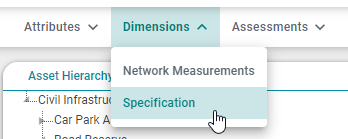
Fields which use NM Roll-up data are indicated by a calculator icon next to the field name.

More information about the NM Roll-up field can be viewed by selecting the calculator icon. Each NM Roll-up Field will use Component NM data from Components of the Component Type listed in the pop-up.
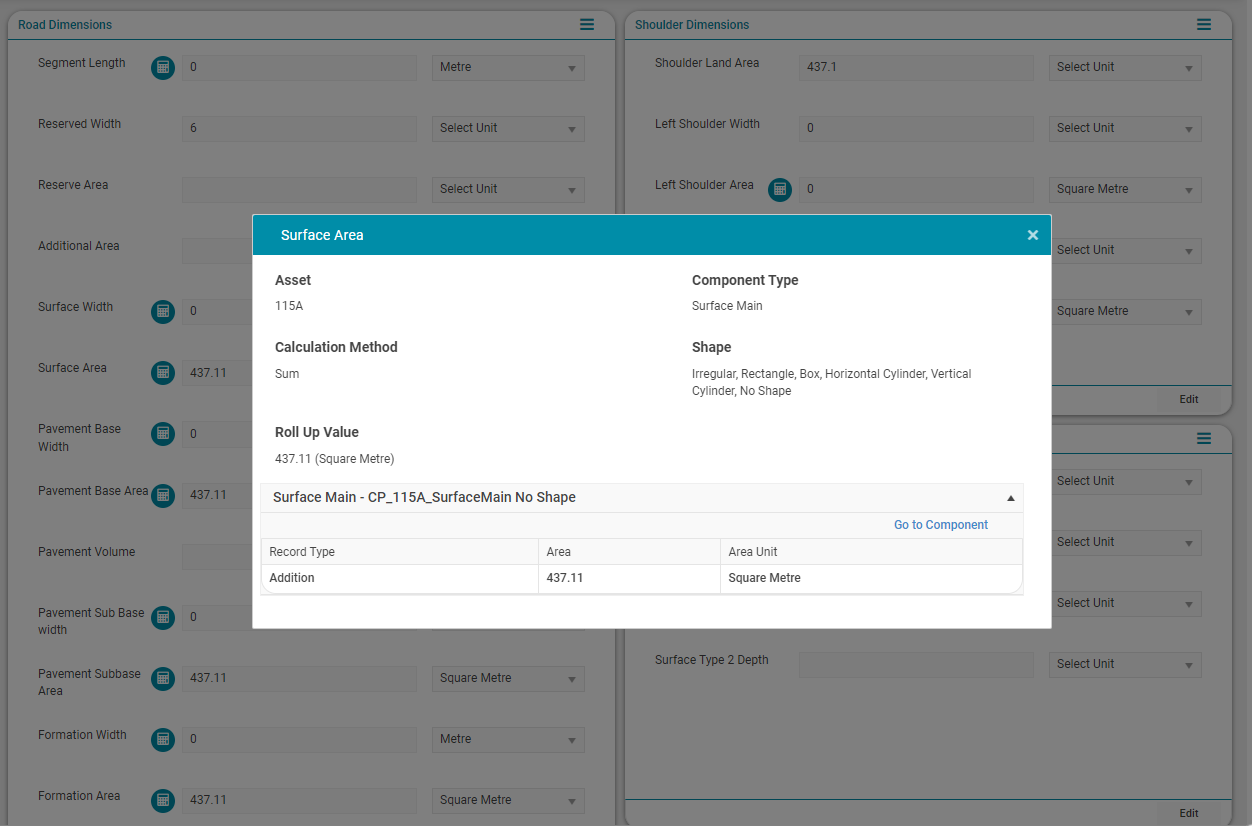
NOTE If the Component Type Label is edited in the Administration module, the Roll-up Field will list the relabeled Component Type
The system of measurement for an Asset is available in two formats which are:
-
Metric System (meter, kilogram, second)
-
Imperial System (foot, pound, second)
Enable Network Measure Roll-up
To enable the Roll-up feature and configure the system of measurement, go to Admin navigation sidebar and select Assets from the drop-down menu, then select the Asset Category.
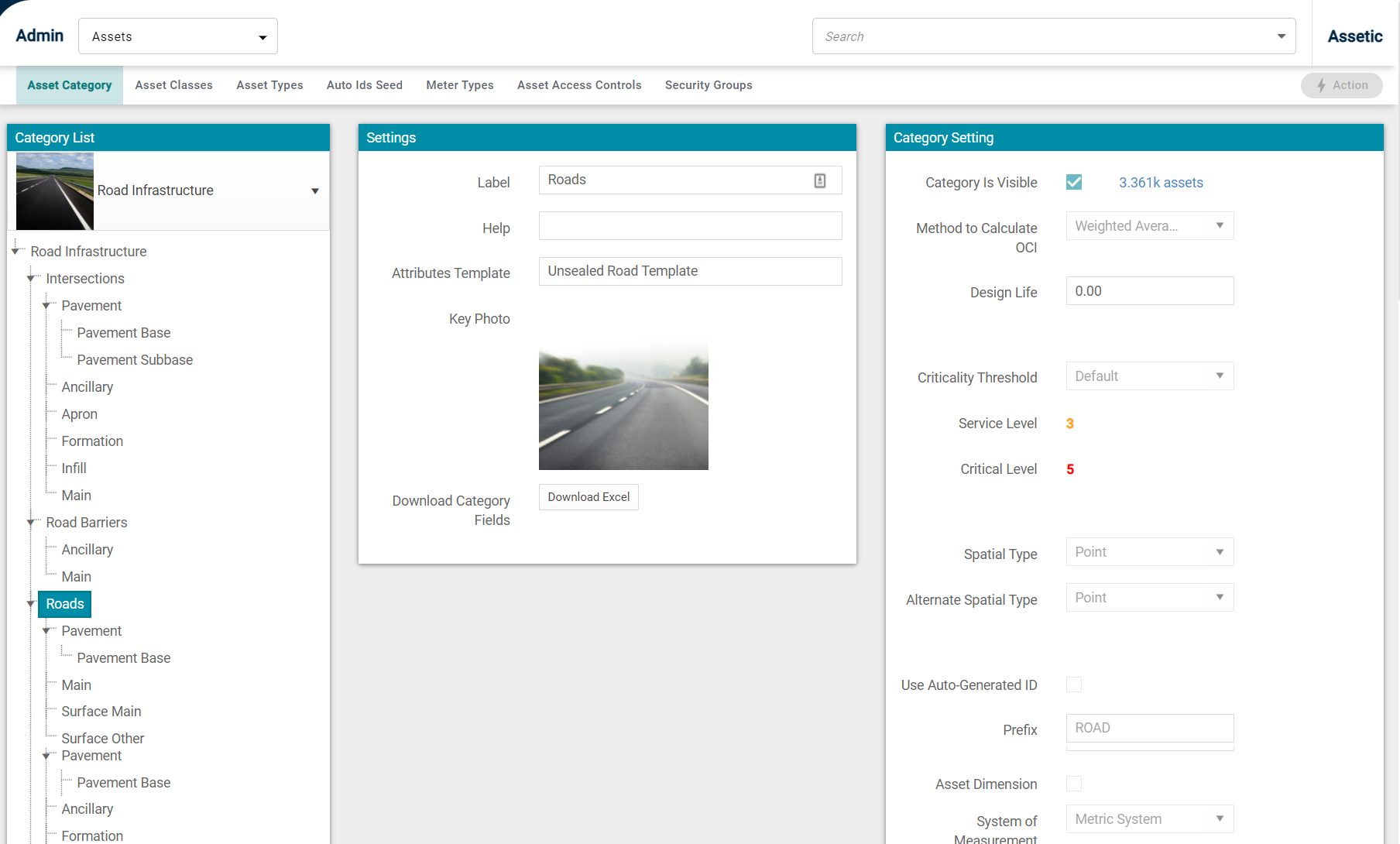
Click on edit in the Category Settings pane to enable Dimension Roll-up and set the System of Measurement, then click Update to apply the changes.
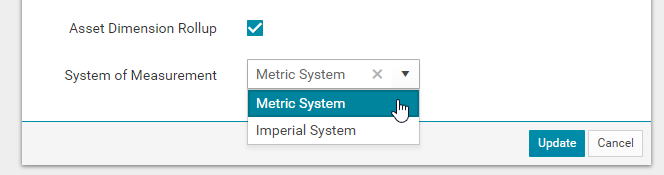
Warning: When the Asset Dimension Roll-up feature is enabled, any existing data manually populated against an Asset's Dimension fields will be over-written with the new, calculated roll-up values.
Supported Network Measure Shape Types
In order for the Roll-up to include a Network Measure in the calculation, it must be one of the following shape types:
-
Irregular
-
Rectangle
-
Box
-
Horizontal Cylinder
-
No Shape
Roll-up Calculation Example
The Network Measure (NM) Roll-up feature for the Roads and Kerbs asset categories is calculated as the total length and weighted-average width. The weighted average width is calculated by multiplying the segment widths by their segment lengths, and then dividing by the total length.
This is explained in a few scenarios below.
In scenario 1, there exists only one NM record (length=200m and width=6m) of the addition type for a Pavement Base component. The NM at an asset level is obtained by rolling up these dimensions, which is 1200m2.
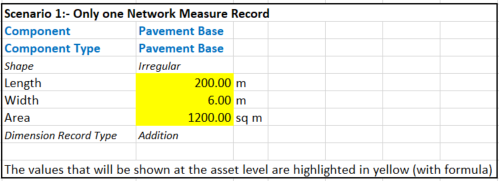
In scenario 2, two NMs of the type addition exist against a Pavement Base component. The total value at an asset level is obtained by rolling up the total length and the weighted average widths of the two NM records. The total length of the NM records is 800m(100+700). The weighted average width is calculated by multiplying the segment widths by their segment lengths, and then dividing by the total length, which is (8*100)+(6*700)/(100+700) and it equals 6.25. Thus the rolled-up network measure at the asset level is the total length(800m), weighted average width(6.25m), and the area(5000m2).
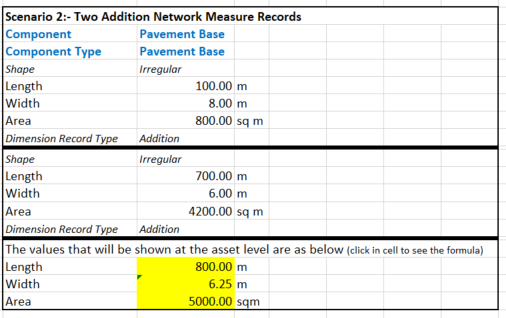
In scenario 3, there are two NM records available against a Pavement Base component, one each of the types Addition and Info. The total value at an asset level is obtained only by rolling up of the addition NM record, which is 800m2. Note that if a component has multiple types of NM records consisting of both the addition/subtraction and info types, only the addition/subtraction NM record types are considered in the rolling up feature to get the values at an asset level.